Everything your school needs – from custom chats and quizzes to real time audio to image generation – all in one safe, easy-to-use tool.
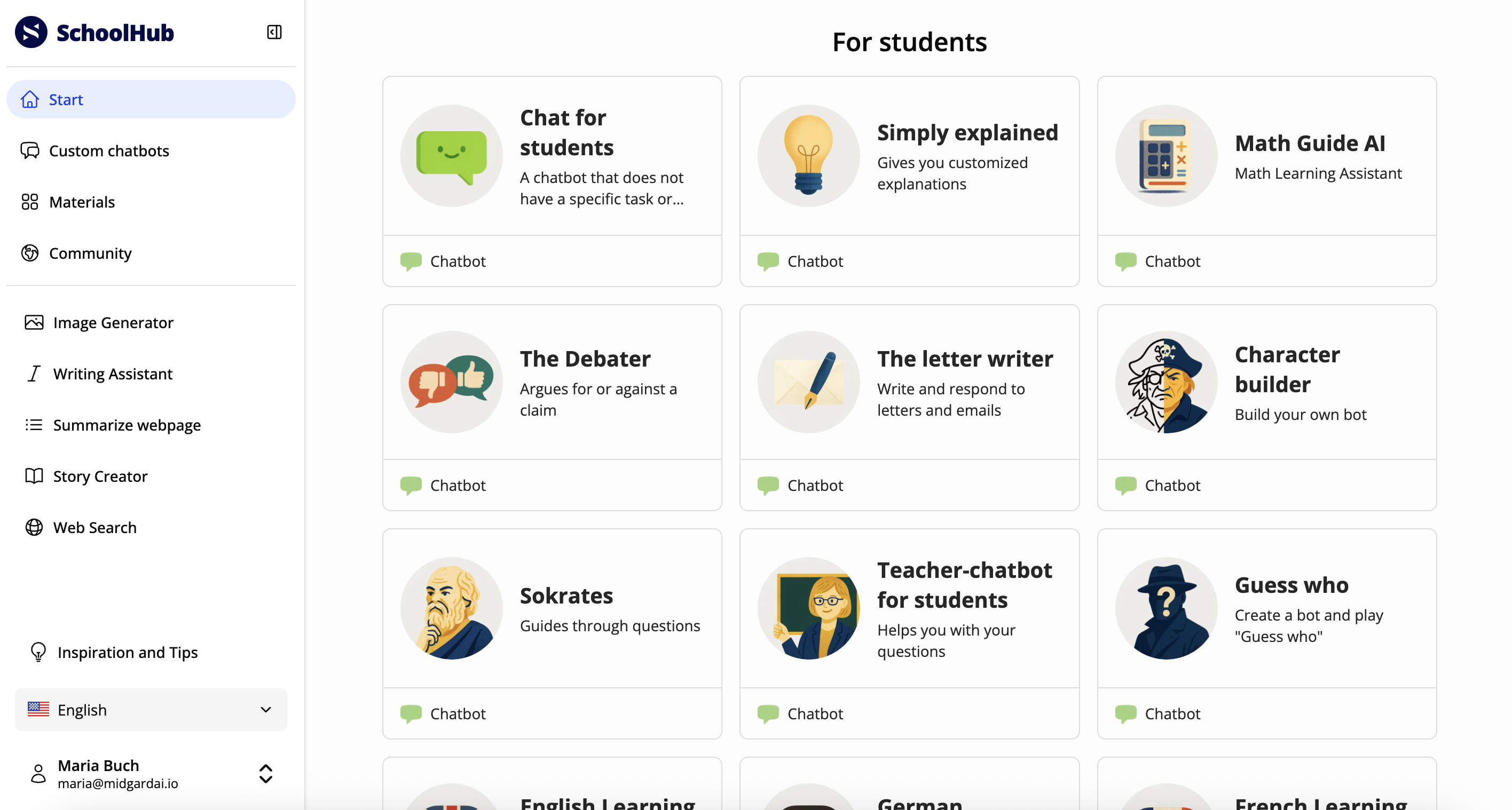




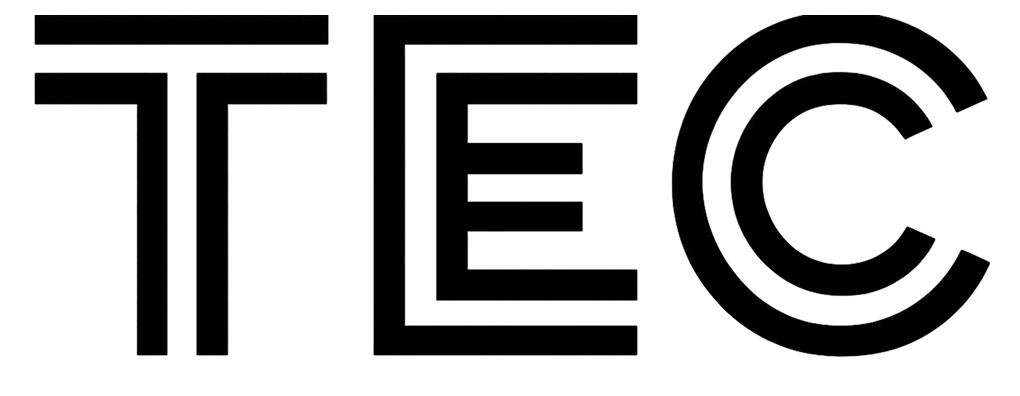


“
We have had the pleasure of collaborating with Schoolhub and being a pilot school. The solution has proven to be incredibly safe and secure with respect to the privacy of our students, and it has been an incredibly exciting journey to be part of the development.
The team has been exceptionally helpful, quickly fixed issues, and developed solutions that have met our needs in an impressive way.

Maiko Granly
Seniorrådgiver i Gjerdrum Kommune og leder av KI arbeidsgruppe for DGI Kommunene


Greetings! I am Martin Luther, the reformer of 1532. Ask me anything you want, and I will do my best to give you answers that are in accordance with my time and my beliefs. May God guide and enlighten you.
Why are you famous?

I’m known because in 1517 I challenged the sale of indulgences by posting my ninety-five theses, calling the church back to the bible. I taught that we are saved by faith alone—not by buying favours—and I translated the bible into german so ordinary people could read it. When I was told to take it all back at the diet of Worms, I refused, and my ideas helped spark the reformation.
Discover ready made chatbots shared by other teachers. Use them as the are or get inspiration for your own custom chatbots.

Built for safe learning
Privacy and security is at the core of everything we do, including

In the right language
Built for classrooms everywhere, with full support in 20+ languages.
When creating chatbots, you can specify both language and level – Perfect for multilingual classrooms and language learning.
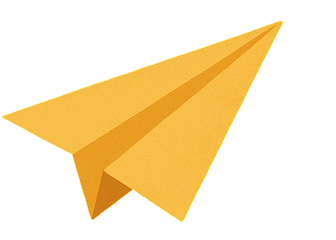
Easy sharing
Make a chatbot, share a link or add it to your students workspace.
It’s really that easy.

Join our pilot program
As a pilot partner, you get discounted access for your entire school or municipality and help shape the product.